Using Surveys to Achieve Product-Market Fit
Table of Contents
- Step 1: Define Your Hypothesis
- Step 2: Identify Key Customer Segments
- Step 3: Gauge Interest Through Concept and Layout Testing
- Step 4: Measure Satisfaction with Early Users via Embedded Feedback
- Step 5: Collect Feedback on Feature Prioritization
- Step 6: Test Pricing Sensitivity
- Step 7: Iterate Based on Survey Results
- Step 8: Track Sentiment Over Time
- Step 9: Optimize Your Go-To-Market Strategy
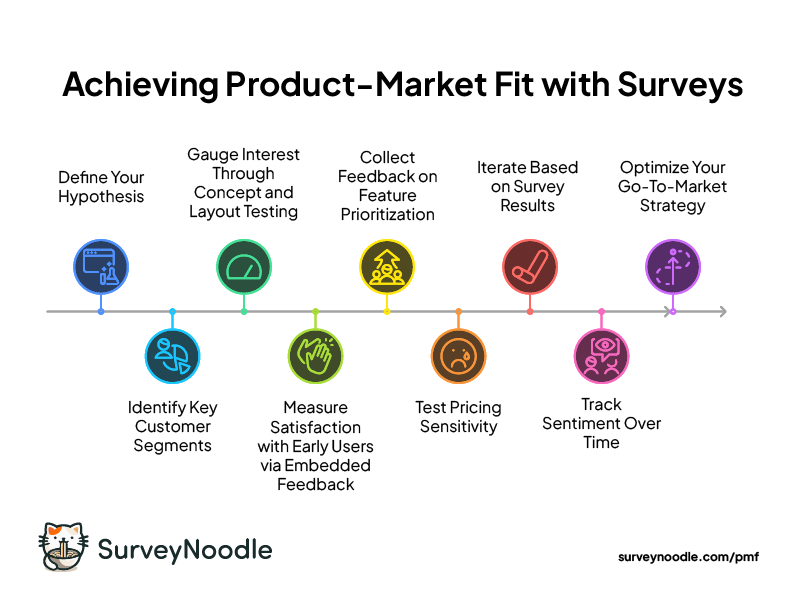
Introduction
Achieving product-market fit (PMF) is a game-changer for any startup. It's that exhilarating moment when your product doesn't just exist—it genuinely solves a pressing market problem and connects with your target audience. But as Product Manager Brian discovered, relying on gut instinct alone can be a costly mistake.
Brian's team was certain they understood their users' needs. They poured 18 months and millions of dollars into building what they thought would be a game-changing platform. Yet, when it launched, the market response was lukewarm. Their assumptions about customer pain points missed the mark entirely, and they had to pivot quickly to avoid falling further behind.
Brian's story is a powerful reminder that finding PMF is rarely achieved through instinct alone. We're here to help speed up that journey by using customer surveys strategically—particularly in the early stages. With the right surveys, you can validate ideas, prioritize features, and adjust your product in real time. SurveyNoodle simplifies this entire process, making it easier to gather and analyze feedback at each critical stage.
Step 1: Define Your Hypothesis
Goal: Begin by clearly outlining the problem your SaaS product aims to solve and identifying your assumptions about your ideal customer. These foundational assumptions will steer the entire journey.
Example: Let's use the fictional example of BrandHuddle, a social media marketing and analytics tool, which helps social media managers schedule posts, analyze engagement metrics, and track campaign effectiveness across multiple platforms. The hypothesis for BrandHuddle might be: "Social media managers struggle to efficiently schedule posts across different platforms and lack the tools to measure campaign performance in one place."
SurveyNoodle Tip: Use SurveyNoodle's AI to craft surveys that validate your core assumptions. By deploying early-stage surveys, you can confirm whether the problems you aim to solve are genuinely experienced by your target audience, helping you avoid costly missteps. Simply provide a description of your target audience and product, and let SurveyNoodle generate insightful questions to test your hypothesis.
SurveyNoodle Prompt Used: “A survey to test if social media managers struggle to efficiently schedule posts across different platforms and lack the tools to measure campaign performance in one place”
Step 2: Identify Key Customer Segments
Goal: Identify and prioritize customer segments to understand which group resonates most with your product.
Example: BrandHuddle Key Customer Segments:
- Segment 1: Social media managers at small businesses.
- Segment 2: Marketing agencies managing multiple clients.
- Segment 3: Freelancers handling social media for personal brands or influencers.
SurveyNoodle Tip: Create segmented surveys targeting these different audiences. By segmenting early, you can tailor your product's value proposition to different customer groups based on their unique needs.
SurveyNoodle Prompt Used:"A survey to identify pain points in managing social media platforms”. Additional instructions: “First question should identify the user as a member of either Social media managers at small businesses, Marketing agencies managing multiple clients or Freelancers handling social media for personal brands or influencers”
Step 3: Gauge Interest Through Concept and Layout Testing
Goal: Test your product concept and user interface layouts to see if they resonate with potential users.
Example:BrandHuddle Concept and Layout Testing
- BrandHuddle can send surveys that present users with two or three different layout options for their dashboard. Screenshots of these layouts can be added to the survey.
- Users can rate which layout feels most intuitive and functional, providing crucial insights for BrandHuddle's design team.
SurveyNoodle Tip: Use surveys to offer users different layout options through screenshots and ask for their preferences. SurveyNoodle's image question capabilities allow you to upload screenshots of your UI and gather user feedback on layout, functionality, and design. This helps you refine the product's appearance before launch, ensuring a more user-friendly experience.
SurveyNoodle Prompt Used:“A survey to gather feedback on a dashboard layout for BrandHuddle, a social media management platform.”
Step 4: Measure Satisfaction with Early Users via Embedded Feedback
Goal: Collect feedback from early users on their experience with your MVP to measure how well it satisfies their needs.
Example: BrandHuddle can integrate an embedded feedback button within the platform, dynamically triggering a survey based on where users are. For example, if users are scheduling posts, the survey could ask, "How easy was it to schedule posts across multiple platforms?" This way, BrandHuddle collects real-time, specific feedback without disrupting the user experience.
SurveyNoodle Tip: Use an embedded feedback button within your MVP to capture feedback in real-time. The feedback button can trigger dynamic surveys based on where users are in the platform or dashboard. For example, if a user is interacting with a specific feature, SurveyNoodle can generate targeted questions about that area. This seamless, in-product feedback loop allows you to capture insights without disrupting the user experience, making it easier for users to share actionable feedback.
Step 5: Collect Feedback on Feature Prioritization
Goal: Identify which features are most valuable to your users to prioritize product development.
Example: BrandHuddle could ask, "Which feature would most improve your experience?" with options like enhanced reporting tools, additional platform integrations, and more scheduling automation.
SurveyNoodle Tip: Use AI-generated surveys to ask users about their preferred features. The Noodle Bot can summarize responses to help you focus on what matters most to users.
Step 6: Test Pricing Sensitivity
Goal: Understand how much customers are willing to pay for your product and refine your pricing strategy.
Example: BrandHuddle can use a survey to ask, "How much would you be willing to pay monthly for a tool that allows you to schedule posts across platforms and analyze engagement metrics?"
SurveyNoodle Tip: Deploy surveys with pricing-related questions to understand price sensitivity, refining your business model to align with customer expectations.
Step 7: Iterate Based on Survey Results
Goal: Use survey feedback to make continuous improvements to your product, aligning it better with customer needs and market expectations.
Example: BrandHuddle Iterating Based on Feedback
- After receiving feedback on the layout and feature prioritization, BrandHuddle might discover that users prefer a simplified analytics dashboard and stronger automation for scheduling posts.
- They can prioritize these changes for the next iteration of the MVP.
SurveyNoodle Tip: Use SurveyNoodle's AI-generated summaries to quickly identify recurring themes in user feedback. The platform's powerful insights allow you to iterate more efficiently on product features, functionality, and UX.
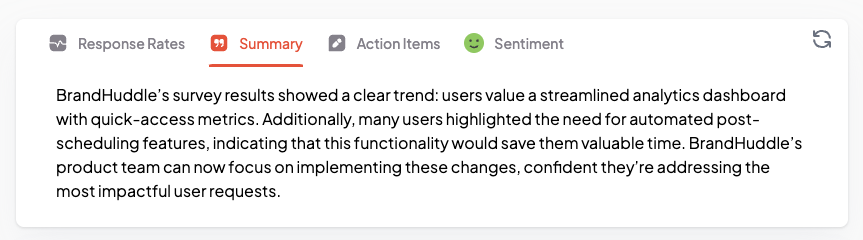
Step 8: Track Sentiment Over Time
Goal: Continuously measure how customer sentiment evolves as your product matures and changes.
Example: BrandHuddle Sentiment Tracking
- BrandHuddle can set up recurring surveys to measure how users feel about the platform over time. Questions like "How satisfied are you with BrandHuddle's post-scheduling capabilities?" can help track user sentiment.
- Over time, BrandHuddle can analyze trends in satisfaction and spot issues before they become bigger problems.
SurveyNoodle Tip: Use recurring surveys to track customer satisfaction over time. SurveyNoodle's sentiment analysis feature can measure how customer sentiment shifts with new product iterations, providing key insights into your product's long-term value. This step can easily be combined with step 4 by turning on sentiment analysis tracking for the survey and making sure you ask a “satisfaction” type question.

Step 9: Optimize Your Go-To-Market Strategy
Goal: Use the data collected from surveys to refine your messaging, positioning, and go-to-market strategy.
Example: BrandHuddle Go-To-Market Optimization
- Based on survey feedback, BrandHuddle might discover that their target users respond best to messaging around saving time on post scheduling rather than analytics.
- They can then optimize their marketing strategy to focus more on time-saving benefits, helping them better connect with their target audience.
SurveyNoodle Tip: Leverage SurveyNoodle's natural language processing to search through feedback and extract key insights for marketing and positioning efforts. This helps align your messaging with customer expectations and market needs.
Conclusion
Achieving product-market fit is a challenging journey, but with the right tools, you can reach it faster and with greater confidence. Throughout this playbook, we've outlined how to strategically use surveys at every stage of development—validating assumptions, refining features, and continuously gathering user insights.
SurveyNoodle eliminates the guesswork from this process. By automating feedback collection and analysis, and enabling you to act on data in real time, you can make informed decisions swiftly. Embedding feedback directly into your product using our JavaScript widget allows you to dynamically tailor surveys to specific areas of your platform, ensuring you're always aligned with your customers' needs and can validate MVPs or new features with minimal friction.
Remember, product-market fit isn't a one-time milestone—it's an ongoing process of listening, iterating, and adapting to the market. With SurveyNoodle by your side, you're equipped to make those adjustments quickly, giving you a competitive edge as you move closer to PMF confidently.
Keep testing, refining, and, most importantly—keep listening to your users.

